Xero Data Extraction

What is Data Extraction?
OptiPay’s data extraction solution is designed to make business simpler and more efficient for you. We use extractor technology provided by Codat to connect your accounting system to our e3/OptiPay interface. This means that we can automatically pull your ledger data into our systems for processing on a regular basis.
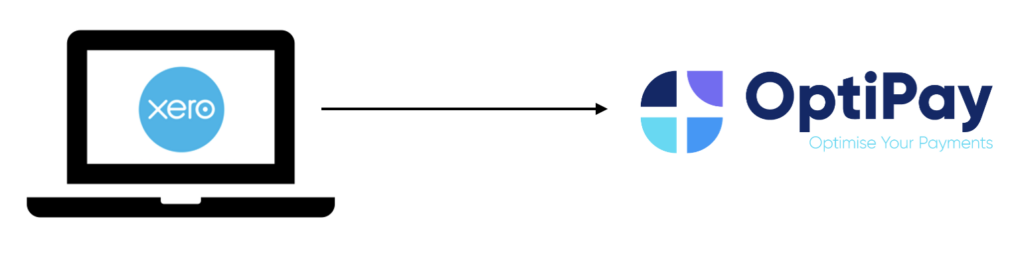
How Do I Connect?
You’ll need to start by linking your accounting system. This can be done by logging into your e3/OptiPay interface in the usual way (if you are unsure of your login details please call 1300 694 686).
Once you’re logged in, click on the Data Extraction icon in the left-hand menu.
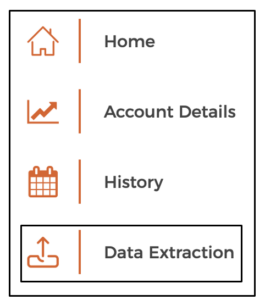
Click on the icon for the accounting package that you use (i.e., Xero) then click confirm.
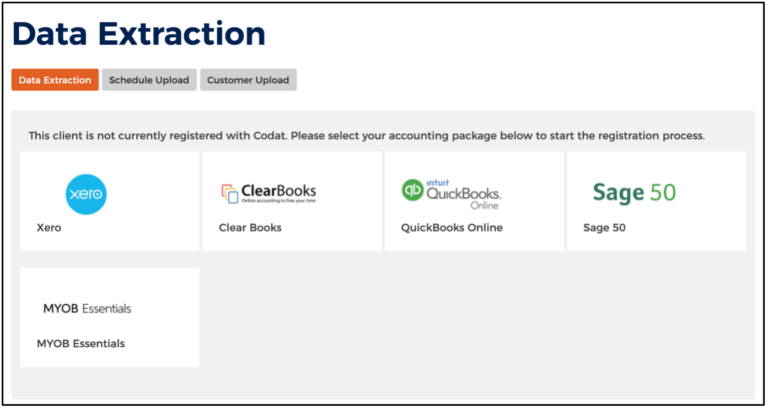
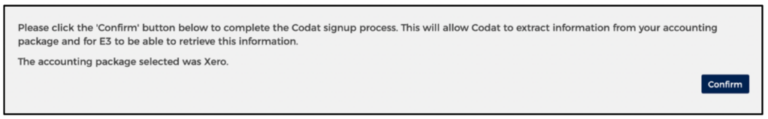
You will then be redirected to the login page of your accounting system where you will be required to log in with your usual details.
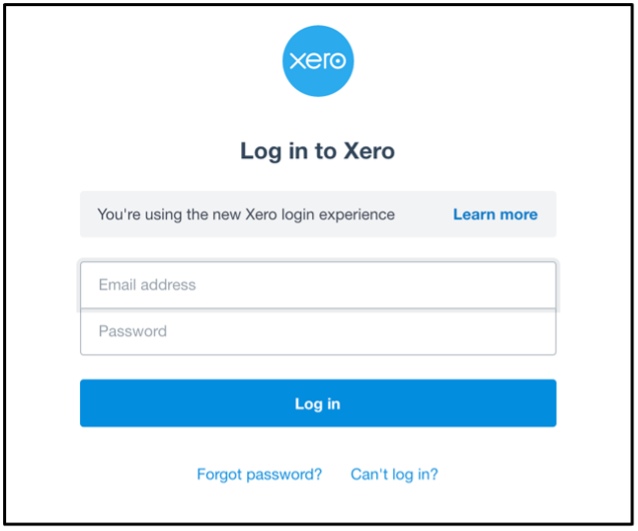
In the Dropdown box, select the name of the Organisation you are wanting to connect to OptiPay (only applicable if you have multiple organisations using Xero under the same login details).
Then Click Connect on the page that follows.
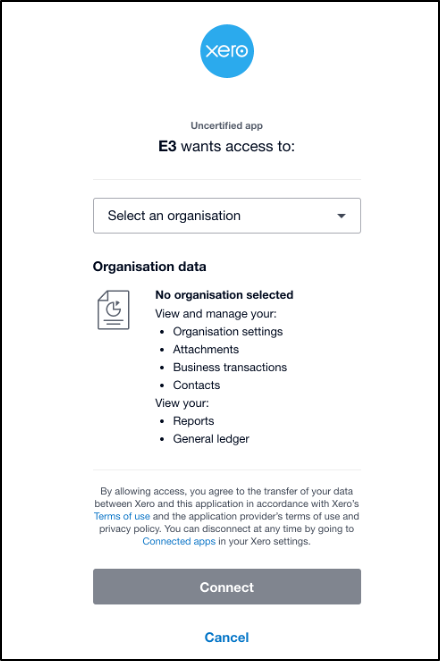
You will then be redirected back to e3/OptiPay interface where the extraction of customer data will begin. That is it.
